---
title: "When There's Not a Module for That— How to Make (and Maintain) a New Module presentation for MidCamp 2025"
date: 2025-05-20
draft: false
mermaid:
themeVariables:
lineColor: '#fff'
---
## When There's Not a Module for That— How to Make (and Maintain) a New Module
MidCamp @ DePaul University, Chicago, IL
2025 May 20, Tuesday, 11am, Room 324
#MidCamp2025
benjamin "mlncn" melançon
ben@agaric.coop
Note: They say to get a good night's sleep instead of cramming before an exam, even if you haven't studied everything you want to. I chose the wrong option. Even though this presentation was already complete and presented before, and i'd made tweaks i'd wanted to last week.
But you talk to people and you learn new things and you want to apply and share those things and that leads to talking to more people (gestures at audience) and learning more new things… don't talk to people.
---
### Agaric Technology Collective

**a web development cooperative ∞ [agaric.coop](https://agaric.coop/)**
presents
Note: my name's ben, i have been a worker and owner at the worker-owned Agaric cooperative since 2006.
---
## When There's *Not*
## a Module for That
### How to Make (and Maintain)
### a New Drupal Module
---
###### Presented by
**Benjamin "[mlncn](https://agaric.coop/mlncn)" Melançon**
with behind-the-scenes help from
Mauricio "**[dinarcon](https://agaric.coop/dinarcon)**" Dinarte
Keegan "**[MegaKeegMan](https://www.drupal.org/u/megakeegman)**" Rankin
and other Agarics, past and present
---
Send complaints to [ben@agaric.coop](mailto:ben@agaric.coop)
and heckling posts to [social.coop/@mlncn](https://social.coop/@mlncn)
---

Note: So what do you do when there's not a module for that? You make your own. It's easy.
---
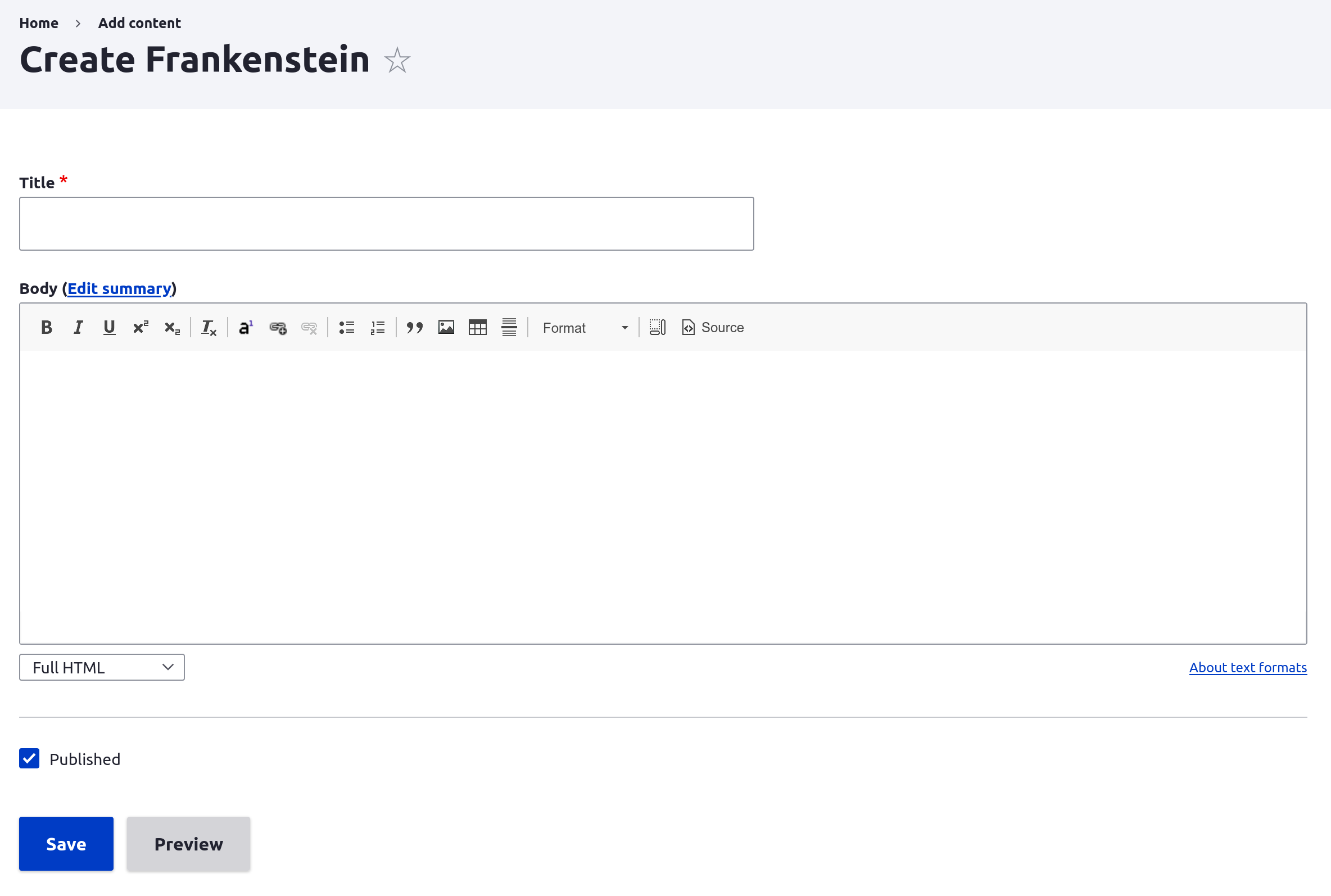
Note: Say you're creating a site where people can relive great literature that may have been inspired by a famine. You've already created an excellent content type under Structure » Content. But somehow the usual "Save" doesn't communicate what you want when creating Frankenstein content.
---
`frankenstein.info.yml`
```yaml
name: Frankenstein
description: "Rename save button for Frankenstein's content."
type: module
core_version_requirement: ^8 || ^9 || ^10 || ^11 || ^12
```
Note: This file tells Drupal about your module, and it is technically all you need to enable your module.
---
`frankenstein.module`
```php
Note: A few specific examples will give you a lot of tools. But first, two secrets. One's good news, second is bad news.
---
#### Good News
### Now you know where to paste
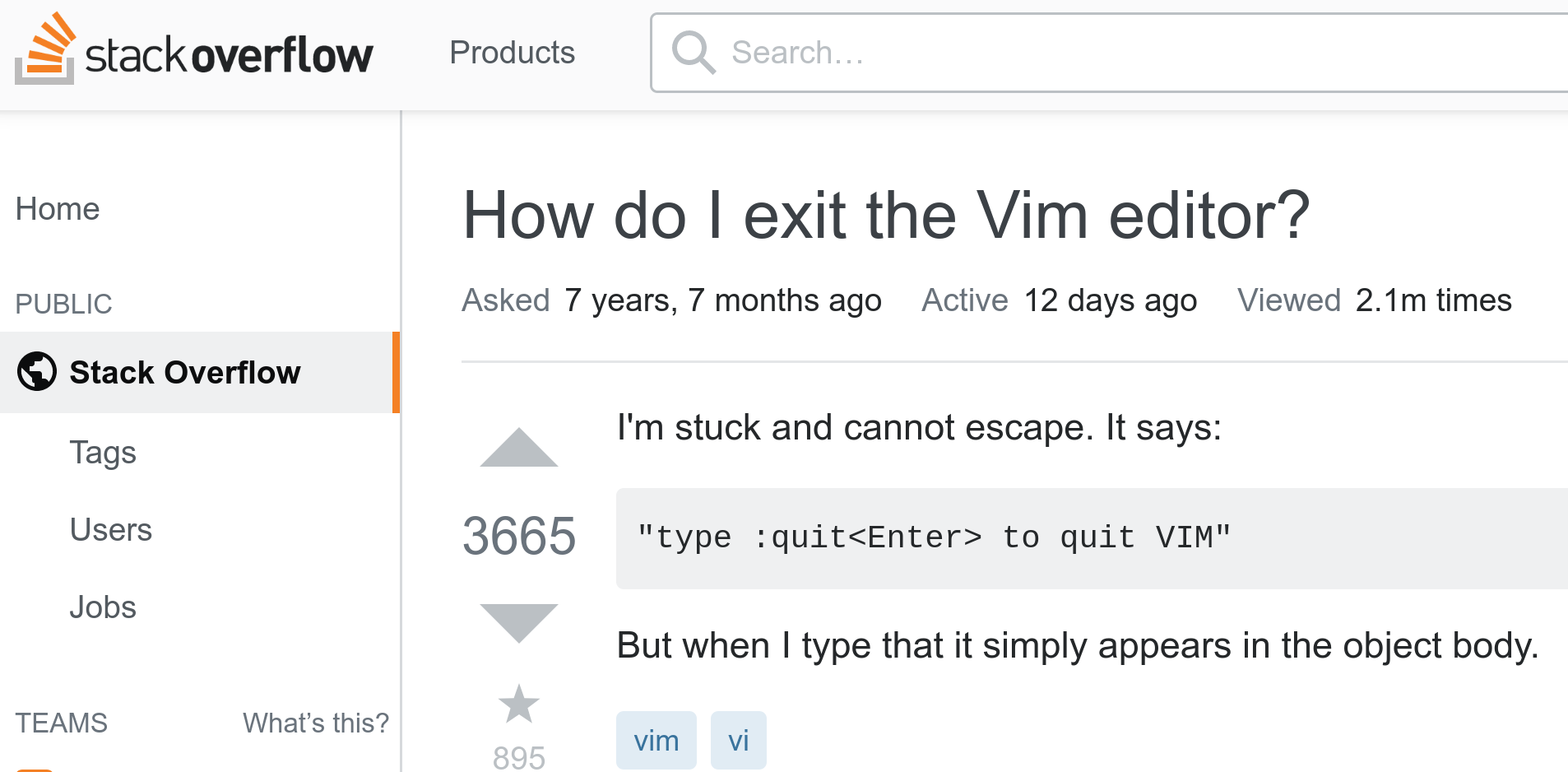
Note: And knowing where to paste unleashes the power of Stack Overflow / Stack Exchange sites. (yes, the same family of sites that has helped a couple million developers figure out how to quit vim.) Knowing where to put this code unleashes the power of Stack Overflow. You now know enough to be dangerous. And i hope i have definitively slayed (slewn?) the mythology that module-making is a mystic domain of Drupal druids.
---
#### Bad News
### That simple form alter has hidden gotchas
* As written, it only applies to the create (node/add) form— not the edit form.
* There's a dozen variations of the humble form alter hook, and all are valid.
Note: With our dirty secrets acknowledged, on with the show. We'll show the edit form hook later on!
---
## The Show
- Prelude: **How To Make a Module**
- Act One: **How Not To Make a Module**
- Act Two: **How Not To Have to Make a Whole Module**
- Act Three: **How To Figure Out How To Make a Module**
- Encore: **How To Contribute Your Module**
---
Act One
### How Not To Make a Module

---
### Hierarchy of Code Usage
Stop at the first layer configurable to your needs.
1. Drupal core code
2. Broadly supported contributed module code
3. Less-supported or patched contributed module code
4. Code you have written and contributed
5. Custom code you have written and hidden from the world
Note: Why not to make a module.
---
#### When not to make a module?
[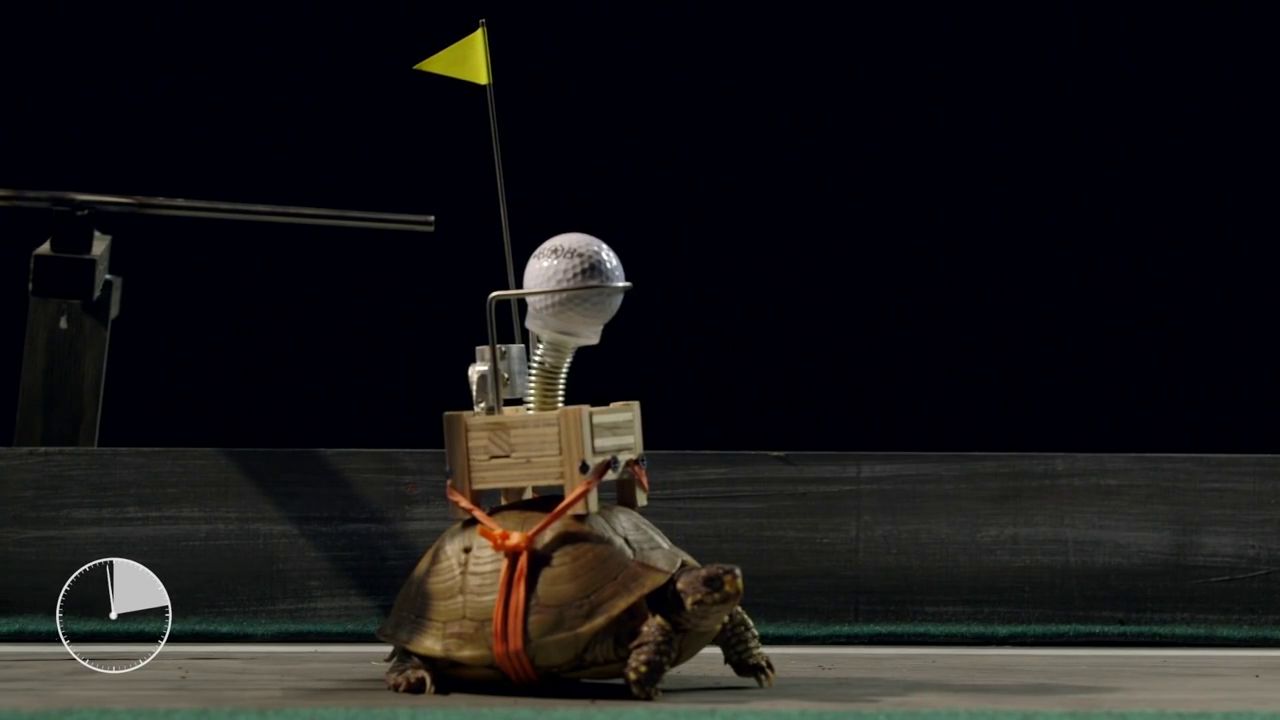](https://www.koreus.com/video/machine-rube-goldberg-lente.html)
Note: You can do anything with a module! Why wouldn't you make one every day?
---
#### …when there's an easier way

Note: find a contrib module that does it. Should it be in a template? If it's very specific to the display on your site, you should probably do it in the theme layer. But if it's at all data and you might ever want to switch themes, or want to allow site builders or site managers to disable or change settings, get that in a module.
---
Alternatives to a module:
- Template override
- String override
- ECA (Event Condition Action, or now Rules is also stable, but i like ECA)
Note: There are a couple of modules for string overrides, or they can go in settings.php. ECA is not necessarily faster than making a module, especially once you know how to make a module, but it exposes the logic to non-developers better.
---
> When building a Drupal site, “there’s a module for that” can be the sweetest words you can hear.
Note: So let's start there.
---
### Is there already a module for that?
[drupal.org/project/project_module](https://www.drupal.org/project/project_module)

---
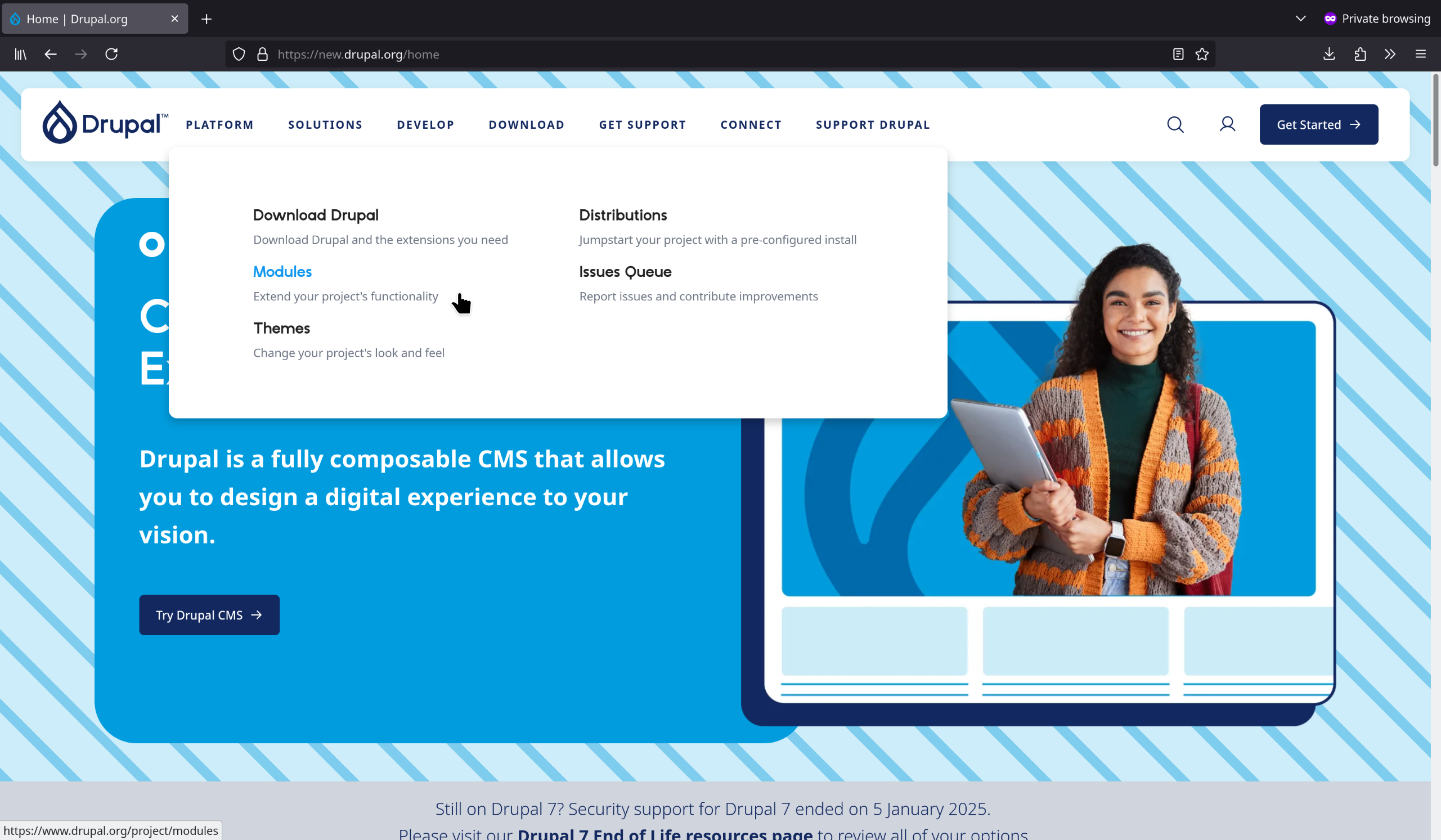
Note: I definitely recommend changing core compatibility to something reasonable, Drupal 10, to start. And Status to "All projects", not just Full, non-sandbox projects, if you're ready to write a module. A sandbox may be a great start. And then allow any version. Then put in your key words and search. Remove the version— perhaps your best bet is porting an existing module. Use lots of different keywords.
---
* Do the same searches on an Internet-wide search with “Drupal” and “module” included as keywords.
* Ask in IRC: #drupal-support, #drupal, and #drupal-contribute (in that order and over some time, even a few days)
* Er, i meant the Slack equivalents #support, #general, #contribute, see https://www.drupal.org/slack
---
Take note of every word that you use when searching for a module.
Note: This is how people in the same situation will find your module. Currently we are pouring our notes into Logseq, and they'll be public soon.
---
##### There's a module that *almost* does exactly what you want
* Contribute a patch!
* Port it to modern Drupal 10/11!
Note: Even if your patch is not accepted nor is there any way given to build on the module, you can fork the module— maintain your own copy. Indeed, this is the standard way of contributing now, with an Issue Fork.
---
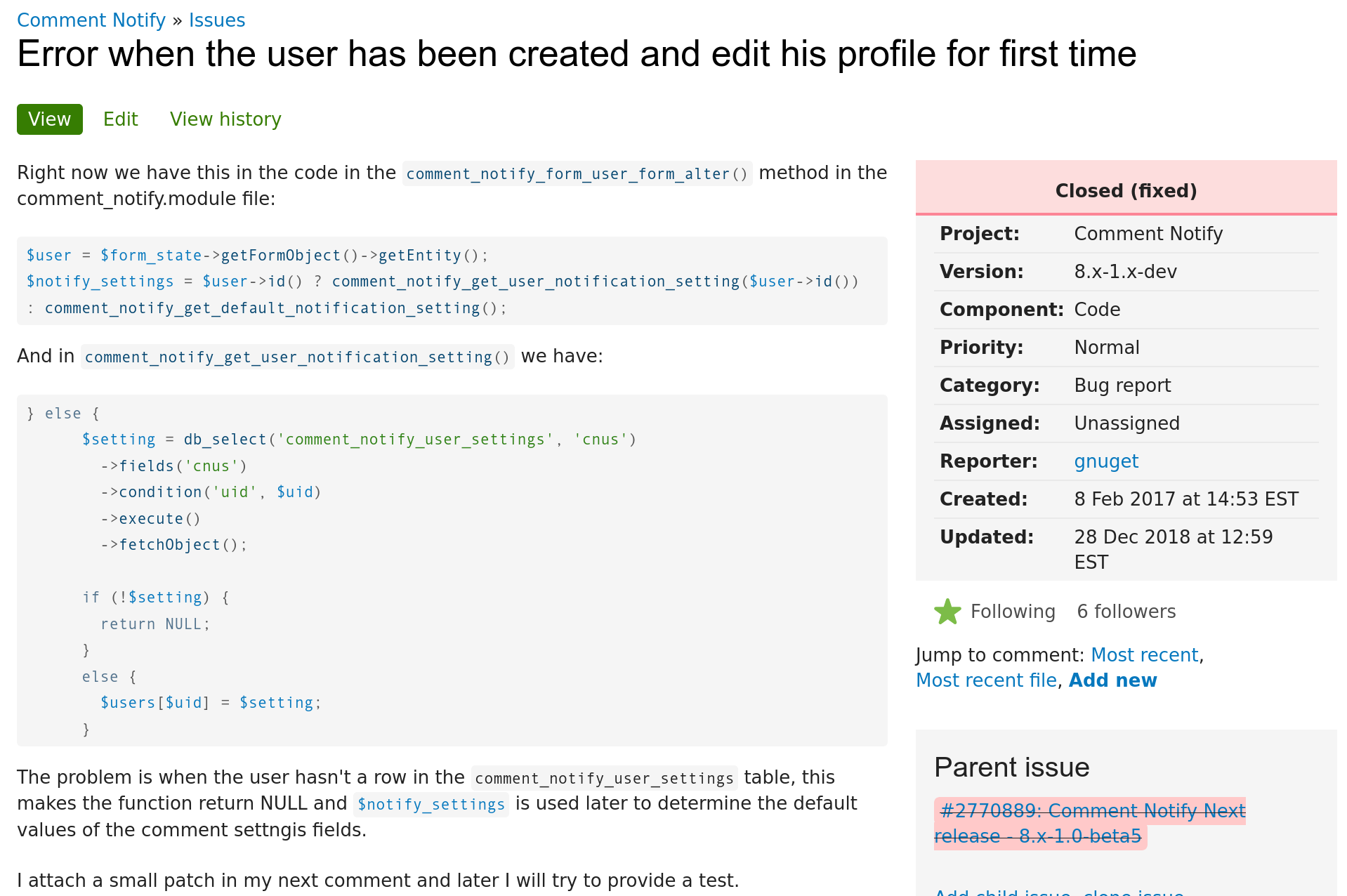](https://www.drupal.org/project/comment_notify/issues/2850935)
---
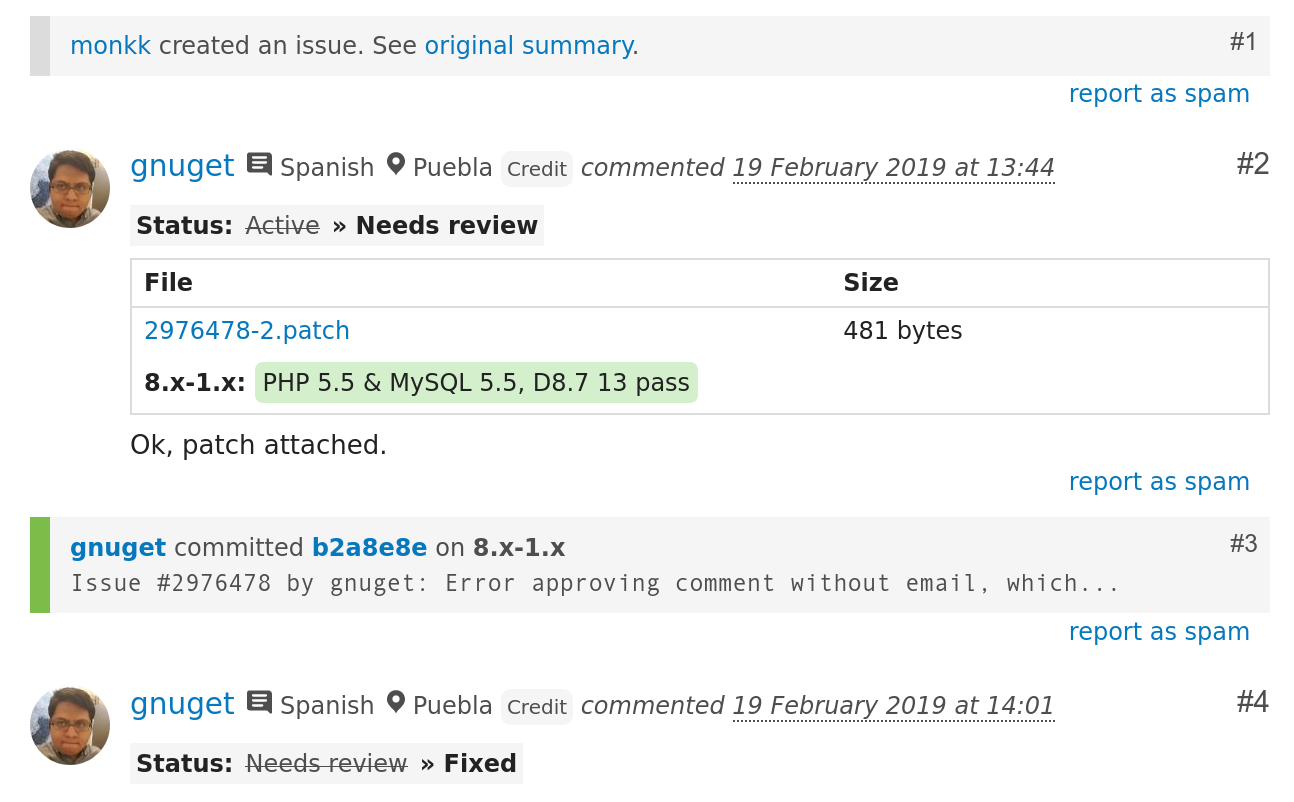](https://www.drupal.org/project/comment_notify/issues/2976478)
Note: This strategy is not without risks. David was made a maintainer of Comment Notify, and now routinely fixes issues there all himself. Still, that's generally better for *everyone* than to make your own module with duplicate functionality.
---
Act Two
### How Not To Have to Make a Whole Module

---
### Be a part of something bigger
(but not as big as all of Drupal)
#### Commerce
#### ECA - Event Condition Action
#### Extra Field
#### Search API
Note: Build on or with some major —and with luck join a community of people invested in a part of Drupal and willing to share passion and knowledge.
---
### Become a co-maintainer
[Guide to Co-maintaining Modules - drupal.org/node/1705758](https://www.drupal.org/docs/getting-started/drupal-distributions/distribution-documentation/community-media/getting-involved-commitment-to-contribute/guide-to-co-maintaining-modules)
---
### Look for opportunities to plug in
No, literally, look for plugins.
In `src/Plugin` of whatever modules you are operating in the vicinity of.
Note: Doing your own module by extending an existing plugin or copying and modifying an existing plugin is probably the highest impact to effort ratio.
---
#### Example: BEF Links Filter
[drupal.org/project/bef_links_filter](https://www.drupal.org/project/bef_links_filter)
Search API's friends include Facets and Better Exposed Filters
BEF Links Filter is a `better_exposed_filters` plugin in about 250 lines of code altogether.
Note: By extending BEF Links module, we were able to get a lot of power— with a much better user experience, thanks to our ~250 lines of code altogether.
----
[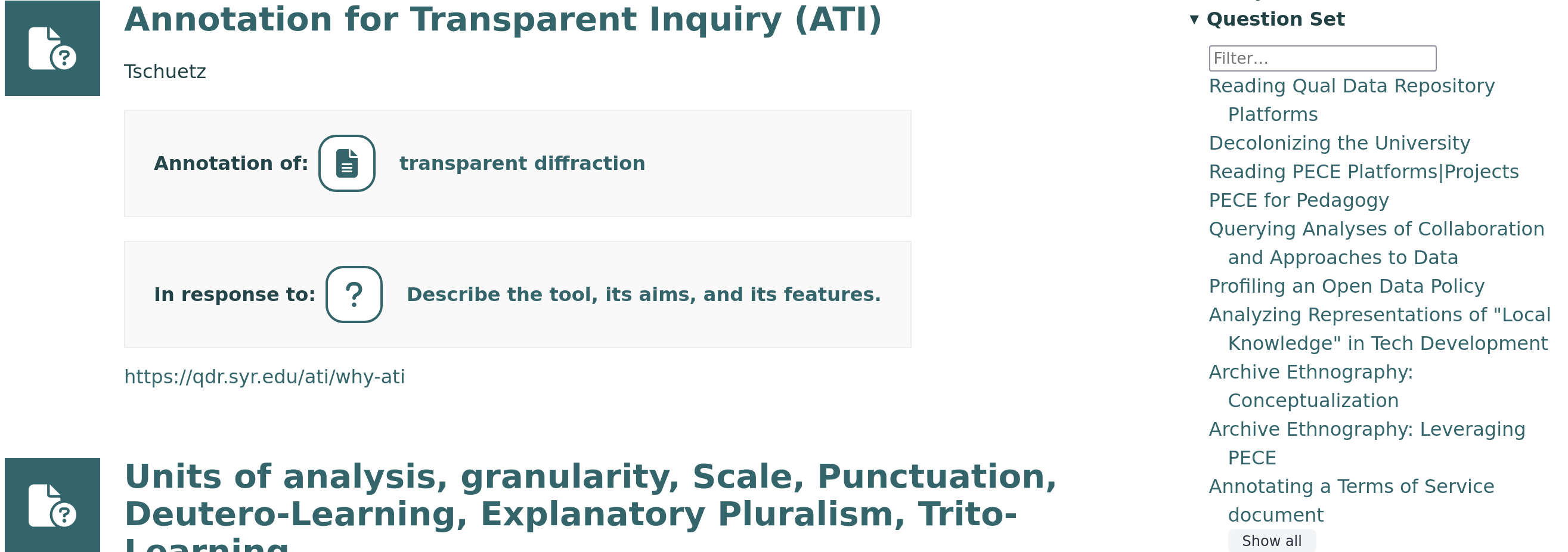](https://worldpece.org/analyze)
[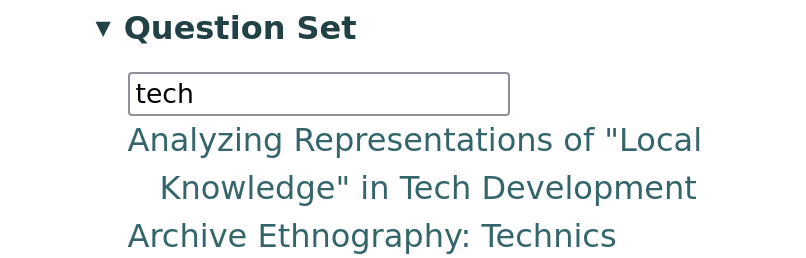](https://worldpece.org/analyze).
Note: It is the small text on the right that is important in the first screenshot; in the second it is zoomed in and filtered by the word "tech".
----
`bef_links_filter/src/Plugin/better_exposed_filters/filter/LinksFilter.php`
```php
5,
'initial_shown' => 10,
'allow_show_all' => TRUE,
];
}
```
Note: The main thing to note there is `parent::` which you will use when extending things often.
---
Act Three
### How To Figure Out How To Make a Module

---
### When to make a module
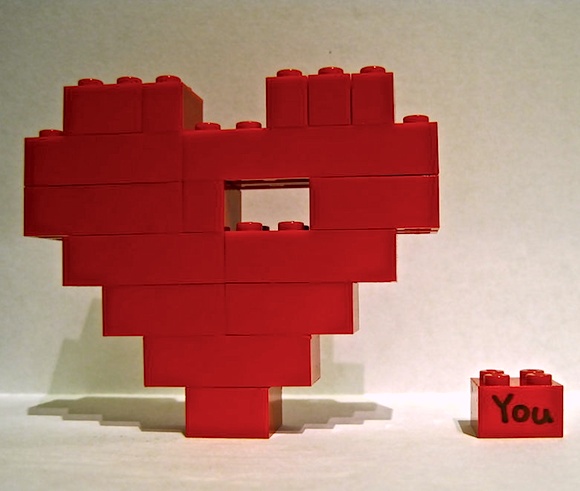
Note: You've identified to the best of your ability that there's definitely not something out there that does what you want to do. I personally do not advocate introspection at this point: Why am i trying to do something that no one else is trying to do? Credit: lego heart is credited to Llama-Muffin-Kelly on DeviantArt but only see it on Pinterest
---
### Steal, and keep stealing
----
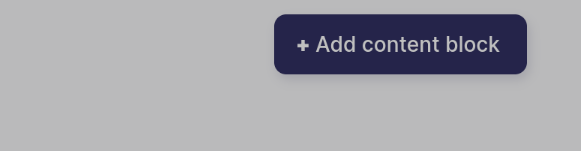
Note: If you decide your module should have one of those button links you see at the top right of a bunch of pages in Drupal's administration, you *don't even need to know* that they are called "Action Links" and find a tutorial on making them. You can just go look in the code of a module you know has them, grep for the label, and steal the code around it.
----
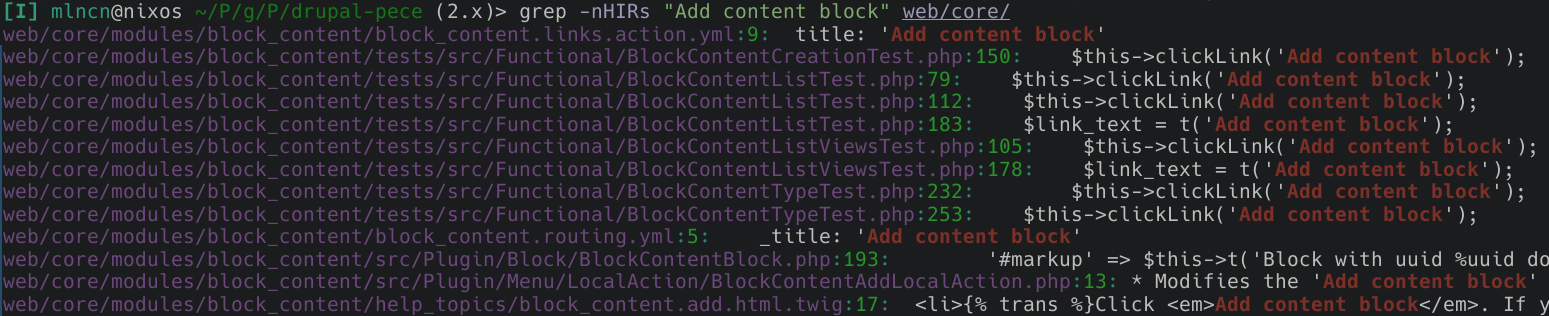
Note: Grep. Even when i am fully using an IDE for everything else, i grep in the regular command line when looking for text in a file. This habit is probably fueled more by failing to tell the IDE to index Drupal core and contrib modules more than anything else.
----
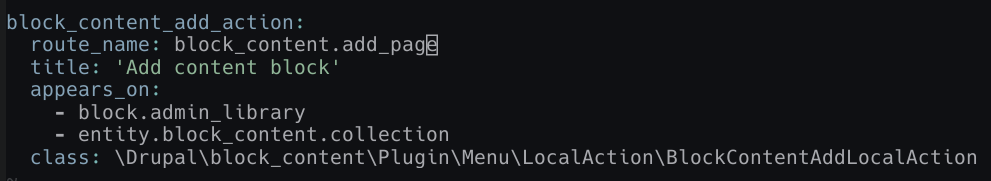
---
### Building blocks
* Hooks
* Form alter
* Node insert
* Plugins
* Block
* Formatter
* Services
* Route subscriber
* Event subscriber
Note: The three main ways to mess with modern: hooks, plugins, and services, with a couple examples in each. Both examples of what technically to do and how to do general things. For example: Doing something with a form? You want hook_form_alter() or one of its variants.
---
How to figure out how to make a module (recap)
## Learning to learn
* Drupal documentation
* Drupal contributed modules
* Drupal core and *its* modules
* Debugger
* Drupal forums and issues
* Drupal.StackExchange.com
* The rest of the Internet
* Code search / grep
Note: Where to start if i don't cover it in this session. And the debugger to more quickly find methods and functions, or even step through code, in contributed modules, core, and the module you're working on!
---
### Building a Contrib-Worthy Modern Drupal (10, 11, 12…) Module
#### What module to make?
* One you need.
* One not already made!
Note: To summarize: ^^
---
#### Write up what you plan to do
[groups.drupal.org/contributed-module-ideas](https://groups.drupal.org/contributed-module-ideas)
Note: Is one place, but your own blog or
---
File issues for your own modules.
Note: It helps you think through what you are planning to do, it makes features and bugs more discoverable by other people, if you do not get to it right away there is a chance someone else will (in a way that they coordinate with you!), and you (and anyone else who helps) get Drupal.org issue credit for that (you get no credit for contributing the actual module).
---
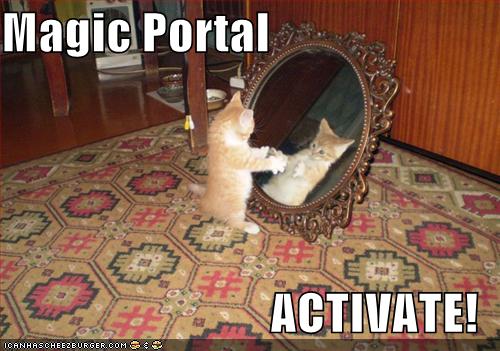
Note: Hooks are magic portals that let any module appear in another part of Drupal and do something. More technically, a hook is tied to some sort of Drupal event and is an opportunity for our module to take action. There were 251+ hooks in Drupal 7 core. After a concerted effort in the development of Drupal 8 to remove hooks and replace them with more modern and widespread (outside Drupal) programming practices such as plugins and services... There are now 290 hooks in Drupal 11, up two from 288 hooks in Drupal 8.8. To be fair, we moved some big contributed modules like Views into Drupal core ... but even after that, we are still adding hooks sligtly faster than deprecating and removing them. Hooks are still very much a part of Drupal. Every contributed module can provide hooks, too.
---
Hooks work by naming convention.
To implement a hook, take the 'hook' part off the hook name and replace it with your module's (machine) name.
Or do it the new way!
---
## Resources
Most of these links go to a page on [Drupal's API reference which is also a great place to go for an overview](https://api.drupal.org/api/drupal/11.0.x) of what tools are available to you as you pick through the pieces Drupal offers and assemble your module.
[api.drupal.org/api/drupal/core!core.api.php/group/extending](https://api.drupal.org/api/drupal/core%21core.api.php/group/extending/)
---
### Key hooks
* [hook form_alter](https://api.drupal.org/api/drupal/core%21lib%21Drupal%21Core%21Form%21form.api.php/function/hook_form_alter/11.0.x)
* [hook_entity_extra_field_info](https://api.drupal.org/api/drupal/core%21lib%21Drupal%21Core%21Entity%21entity.api.php/function/hook_entity_extra_field_info/11.0.x ) + a 'field' site builders can use in entity view modes, such as to combine entity data and format it for display. Or you can replace three hooks with one plugin by using the [Extra field module](https://www.drupal.org/project/extra_field )
### All the hooks
* [api.drupal.org/api/drupal/core!core.api.php/group/hooks](https://api.drupal.org/api/drupal/core!core.api.php/group/hooks/)
Note: A note on all these links: I've linked to the Drupal 11.0 version. These hooks almost all work in Drupal 10.x also. Drupal.org [inadvertently for quite a while treated 8.2 as the end-all-and-be-all version of Drupal](https://www.drupal.org/project/apidrupalorg/issues/3085999 ); this has been mitigated and is being fixed but Google is still likely to take you to 8.2 when searching for documentation on a hook. Just switch to the version you're using, or the latest version of Drupal if you are open to upgrading.
That 'all the hooks' link also shows how to implement hooks in the modern method.
---
## Bonus tip
### Don't bother to support older versions
In your `*.info.yml`
```yaml
core_version_requirement: ^10.2 || ^11
```
Note: And i'm not talking about Drupal 7, 6, 5, or 4.7. Modern Drupal starts with Drupal 8, but don't bother with Drupal 10 if you want to use the new cool object-oriented style hooks that came in Drupal 11.1. Some good stuff came in Drupal 10.2, so this exact line is common right now, and if you are making a new module you would not be excluding anybody really to start with this.
----
#### Read Drupal Core Release Notes
[drupal.org/project/drupal/releases](https://www.drupal.org/project/drupal/releases)
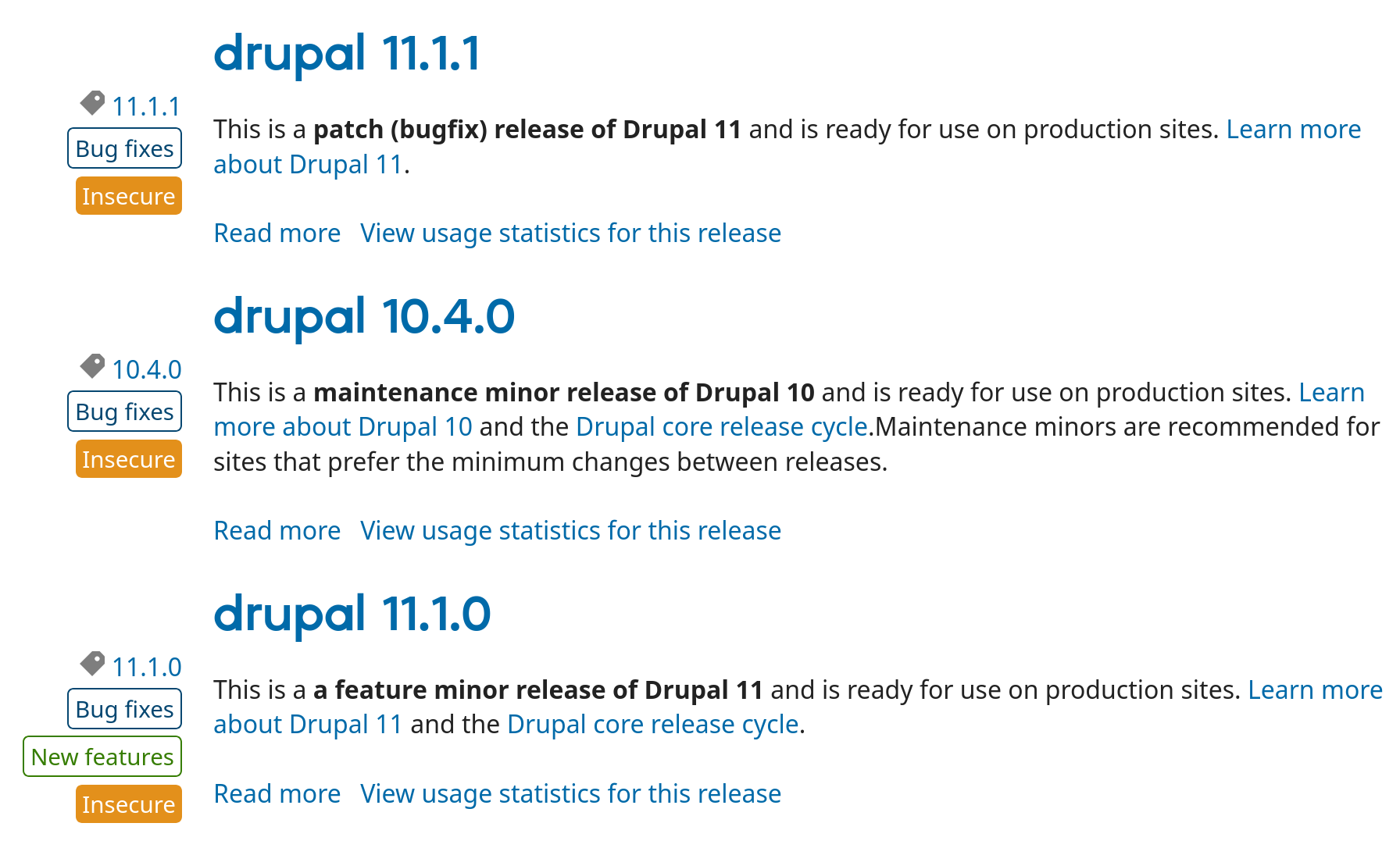
Note: Bonus bonus tip. "This is a **a feature minor release of Drupal 11**" are the sorts of words you are looking for, the "New features" tag. You can also read release notes in alpha, beta, and release candidate versions to see what's coming; dev releases are rolling and do not have release notes. The insecure tag is simply because there have been security patches since then but has no bearing on the information in the release notes generally.
---
### The Rest of the Internet
* Duck Duck Go (!g for Google results)
* [ddg.co](https://duckduckgo.com/)
* [agaric.coop/blog](https://agaric.coop/blog)
* Your own notes
Note: Get your notes on the Internet so you can find them again! This happens to me *constantly*.
---
### Copy
or have technology copy for you
**[drupal.org/project/module_builder](drupal.org/project/module_builder)**
Note: Shows how a lot of this is boilerplate. Drupal Console used to be the go-to for this; https://www.drupal.org/project/ckeditor_youtube/ is simple and used by many, it was a pure Drupal Console creation to start and has slowly gotten more complex. I hear there's some other tools out there that will burn venture capitalist cash to write code for you, unfortunately accellerating the boiling of our planet and ripping most all of creative humanity off, without credit, while doing so.
---
### Field Formatter
* A module bringing in a PHP library and getting crazy (started with simple field formatter, can use this or another module to demo that) - https://drupal.org/project/inotherwords
Note: @TODO bring in, cleaned up and not confusing
----
In class `InotherwordsListFormatter` we extend `EntityReferenceLabelFormatter`
```php
public function viewElements(FieldItemListInterface $items, $langcode) {
```
```php
$inotherwords = oxford_comma_list($elements, $oxford_comma_settings);
```
```
$elements[0] = [
'#theme' => 'inotherwords_series_wrapped__list' . $theme_suggest,
'#text_before' => self::processPlural($text_before, $single),
'#items' => $inotherwords,
'#text_after' => self::processPlural($text_after, $single),
];
```
----
```php
to keep up to date with what is going on in the Drupal world
- Drupal.tv for recording of talks at different conferences
Drupical.com to find out about events happening in your city.
The official Drupal API documentation.
The Drupal Slack to get community support.
A video series by OSTraining on YouTube.
Drupalize.Me for high quality (paid) material.
UnderstandDrupal.com shameless plug
---
## Maintaining
Note: Isn't that the most anyone can ask of us these days, to maintain?
----
### Join `#maintainers` channel in Drupal Slack
via Greg Boggs who notes that he and Damien McKenna provide free support to module maintainers
Note: That is the effective takeway from this entire section, because most of the tips in this section come from people in that channel.
I hate to recommend people get on proprietary services, but Slack at least is not as far as i know run by baddies actively colluding to throw orphans and widows off of social security.
----
1. Thank people for their contributions.
2. Use "Plan" issues to coordinate releases, and use the "parent" field to cross-reference releases. This helps people see what you are planning, and what release a specific change is added to.
3. Add test coverage step by step to make sure you don't accidentally break something.
4. Go slowly.
-----
#### Add test coverage
[Testing a Drupal module - drupal.org/testing](https://www.drupal.org/docs/develop/creating-modules/basic-module-building-tutorial-lorem-ipsum-generator/testing-a-drupal-module)
Join the `#testing` channel in Drupal Slack.
Note: My opinion— don't let not having tests stop you from sharing.
----
### You can start / leave your module in "Sandbox" mode
You do not have to make your module a full project right away.
(but i do)
Note: I generally make it a full project as soon as i have a full plan for what it needs to do and have started writing code.
-----
“Lord, give me the confidence of a mediocre white man.”
— Sarah Hagi
Note: I hereby grant you this confidence.
https://lithub.com/ijeoma-oluo-on-the-pervasive-impact-of-white-mediocrity/
----
### Be explicit about your level of support
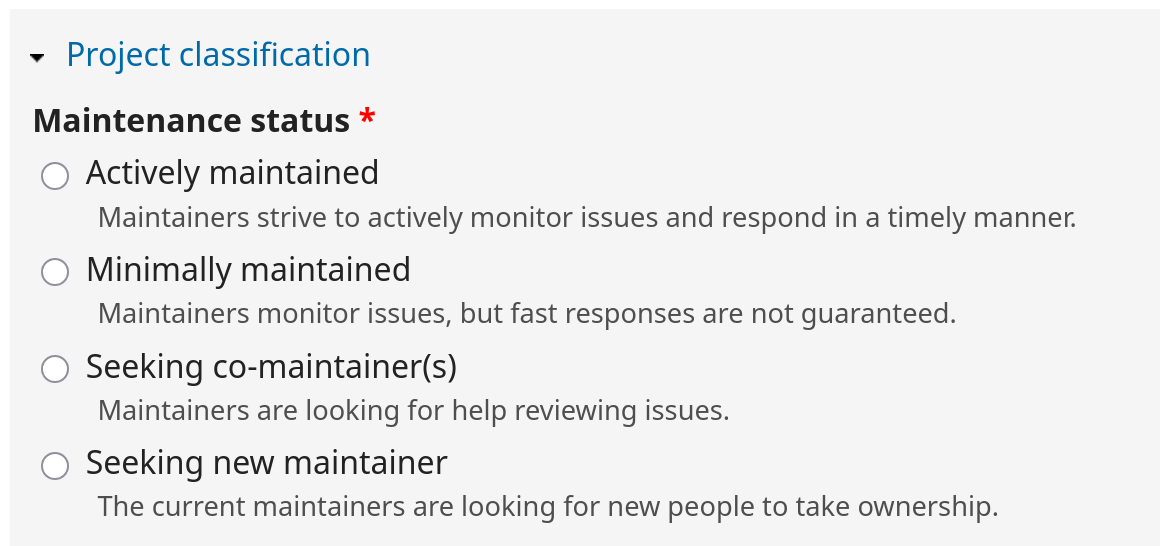
Note: Don't think about this too much when starting development; 'Actively maintained' is fine. Remember to update this when your module is doing what you need it to do— do you want to keep adding features, do you hope somebody else will take over maintenance entirely?
There is another option there, 'Unsupported', but please do not select that after contributing a module unless after starting development you find another module that does what you were trying to do better.
---
### commit based on your own opinion
— cmlara
Note: Be willing to commit based on your own opinion, don’t let issues languish waiting for the community to test, if you feel it’s good and you gave a bit of time (or feel it doesn’t need it) be willing to commit it on your own accord (also valid for “maintainer adjusted on commit”)
From Maintainers slack.
---
### Be a part of something bigger, part 2
- Integrating a 3rd-party library (JavaScript, PHP) or service?
- Remember you can file support & feature requests there!
- Want your module to respect people's human rights? (And not violate some good laws?)
- Make it accessible. You won't be alone.
----
#### Join the fantastic community of people working for accessibility in Drupal
- [drupal.org/docs/getting-started/accessibility](https://www.drupal.org/docs/getting-started/accessibility)
- [How to Ensure Your Contribution is Accessible](https://www.drupal.org/docs/getting-started/accessibility/how-to-ensure-your-contribution-is-accessible) ([drupal.org/node/3106750](https://www.drupal.org/node/3106750))
- Go to [Drupal Accessibility (a11y) Office Hours](https://www.drupal.org/docs/getting-started/accessibility/drupal-accessibility-a11y-office-hours) ([drupal.org/node/3107258](https://www.drupal.org/node/3107258))
- Join the `#accessibility` channel in Drupal Slack
Note: There is more in Drupal (and beyond!) than specific modules and ecosystems; there are people working on fantastic initiatives.
---
### Release!
----
#### Write and/or generate release notes
[drupal-mrn.dev](https://drupal-mrn.dev/)
by Matt Glaman
Type in the project first, and it will fetch the releases available for you to generate release notes from in between.
Note: This is great, i wrote something similar for Drutopia but we were on GitLab which accepted Markdown at the time, so i had actually been generating markdown. Which reminds me there is a tool from that era i do use all the time…
I learned about this in the maintainers channel on Slack
---
### Have a README.md file
[gitlab.com/drutopia/writeme](https://gitlab.com/drutopia/writeme) will generate a simple README from your `composer.json`.
Note: This way you add your description, issue queue link, funding source, etc to `composer.json` and add them to your README for free.
---
### Choose Drupal security coverage for your module
#### Apply for the permission to opt into security advisory coverage
[drupal.org/node/1011698](https://www.drupal.org/node/1011698) has the steps.
----
- Writing secure code for Drupal
- [drupal.org/writing-secure-code](https://www.drupal.org/writing-secure-code)
- Drupal security Slack channels:
- #security-discussion
- #security-team
Note: Yet another community within the community you can join! Drupal helps a lot with security automatically, follow these tips and ask for clarification when needed.
---
### Be a part of something, part 3
Go to more camps!
Check for PHP and Symfony meetups and events.
Join local user groups, or the nearest (geographically or topical) one that hosts virtual events.
Agaric Show & Tell
agaric.coop/show
Thursdays 2pm Central
---
### Don't be afraid to make mistakes.
We're all human 🙂
— lleber (Luke Alan Leber)
Note: Not to take away from that important and universal sentiment, but Luke's Slack status is "Mad Scientisting Things" (Applications Developer @ Penn State)
---

agaric.coop/wtnamft · ASK@AGARIC.COOP
Note: It's a big wild world out there. Bite off a piece you can chew. Links for all of this and more on the session page.
---
###### To be continued…
Note: Let me know what you build!
[ben@agaric.coop](mailto:ben@agaric.coop)
[social.coop/@mlncn](https://social.coop/@mlncn)
---
Free Palestine
#LandBack
Note: Land acknowledgement. Pairing these intentionally. Leonard Peltier was finally freed this year. If a Native Americans were to respond to 400 years of dispossession and , and political parties rallied for more active extermination, would you join that, or would you be working for Land Back?
There is more than enough resources and land for us all to be comfortable. We need to work for human rights for all at the expense of privileges for a few.
Maybe work for justice now so there is no decision to be made if there is sudden violence; you already know you are working on the right thing.
---
 a web technology collective
**ask@agaric.coop**
---
a web technology collective
**ask@agaric.coop**
---
 a web technology collective
**ask@agaric.coop**
---
a web technology collective
**ask@agaric.coop**
---