2.2 KiB
2.2 KiB
Calendars
- Ensure the person has a May First Movement Technology user account.
- Log into NextCloud at share.mayfirst.org and go to Calendar.
- Create your own business calendar to be shared with teammates.
- Share the newly created calendar with the Agaric team by clicking "Share" and then typing in the usernames of each member (do not trust the autocomplete, you will likely have to type the full username before the account shows up).
- Ask to be added to the Agaric shared calendar.
Norms and customs
- Do not post anything to agaric-shared that is not definitely for everyone.
- Mute notifications on calendars other than your own and agaric-shared.
Integrating NextCloud calendars with Thunderbird
Subscribe to a NextCloud calendar
- In NextCloud web calendar, press the three dots (**···) next to the calendar (your own or a colleagues) which you'd like to have in Thunderbird and press Copy private link
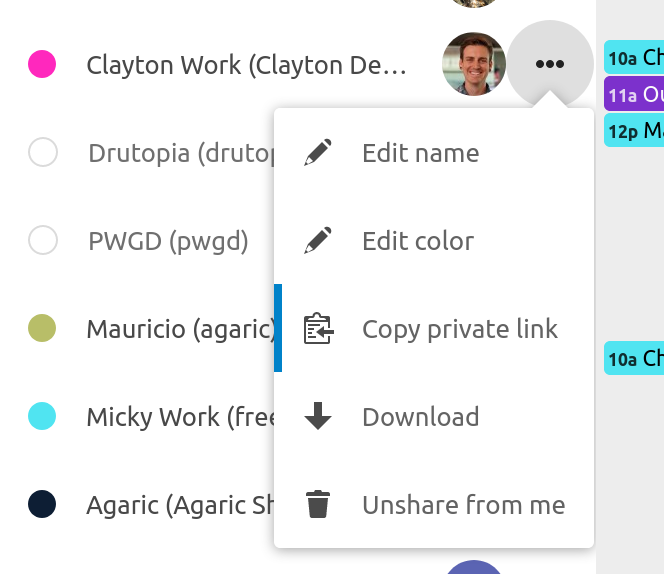
- In Thunderbird calendar view, right-click in the empty space below your calendar and selecting New Calendar...
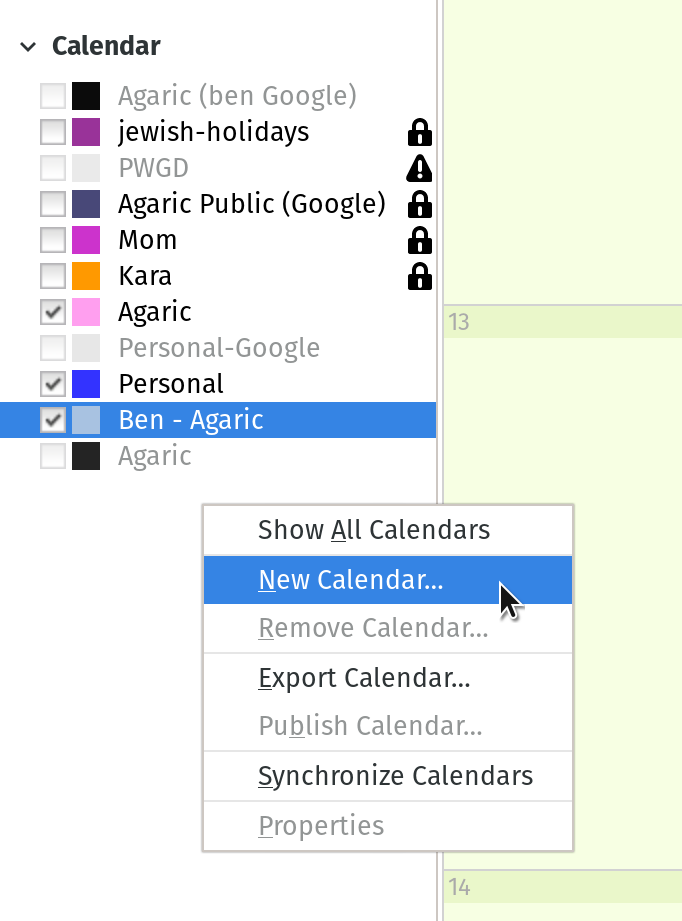
- Choose the On the Network option and press the Next button
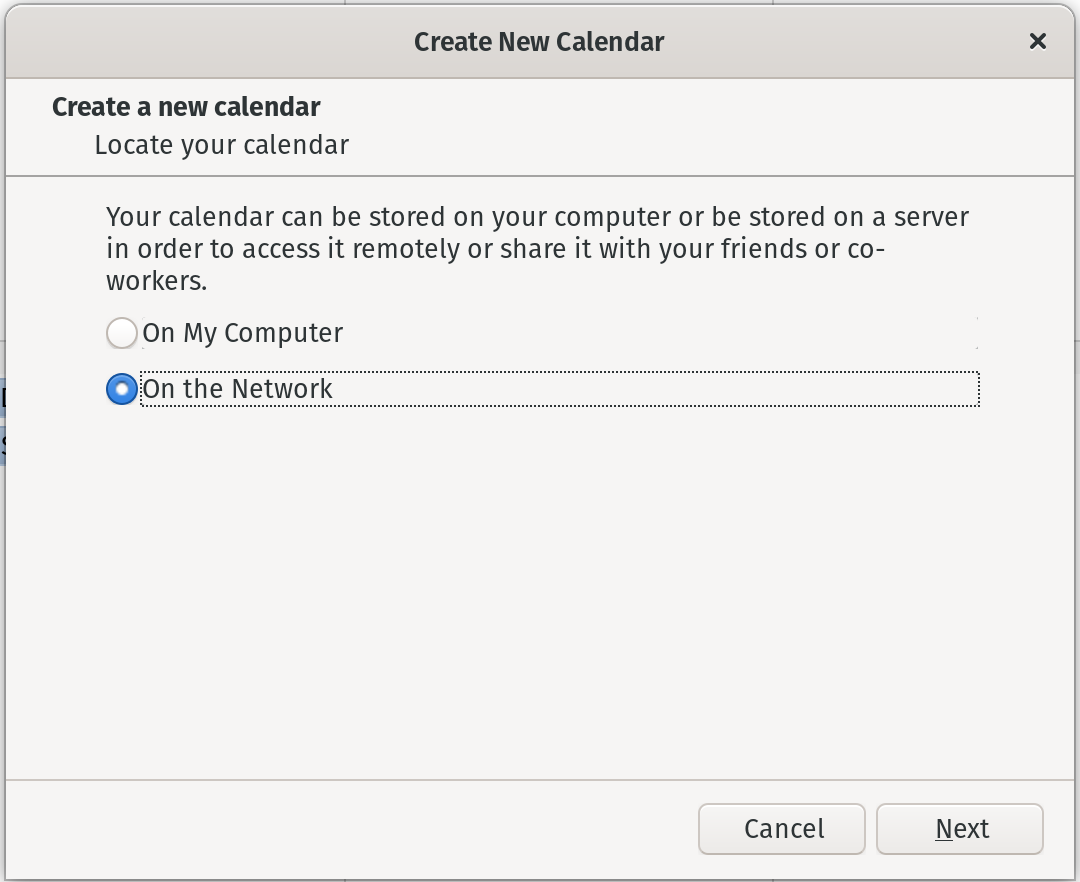
- Choose the CalDAV option, paste the private link from the first step in the Location text field (leave the username blank) and press the Next button
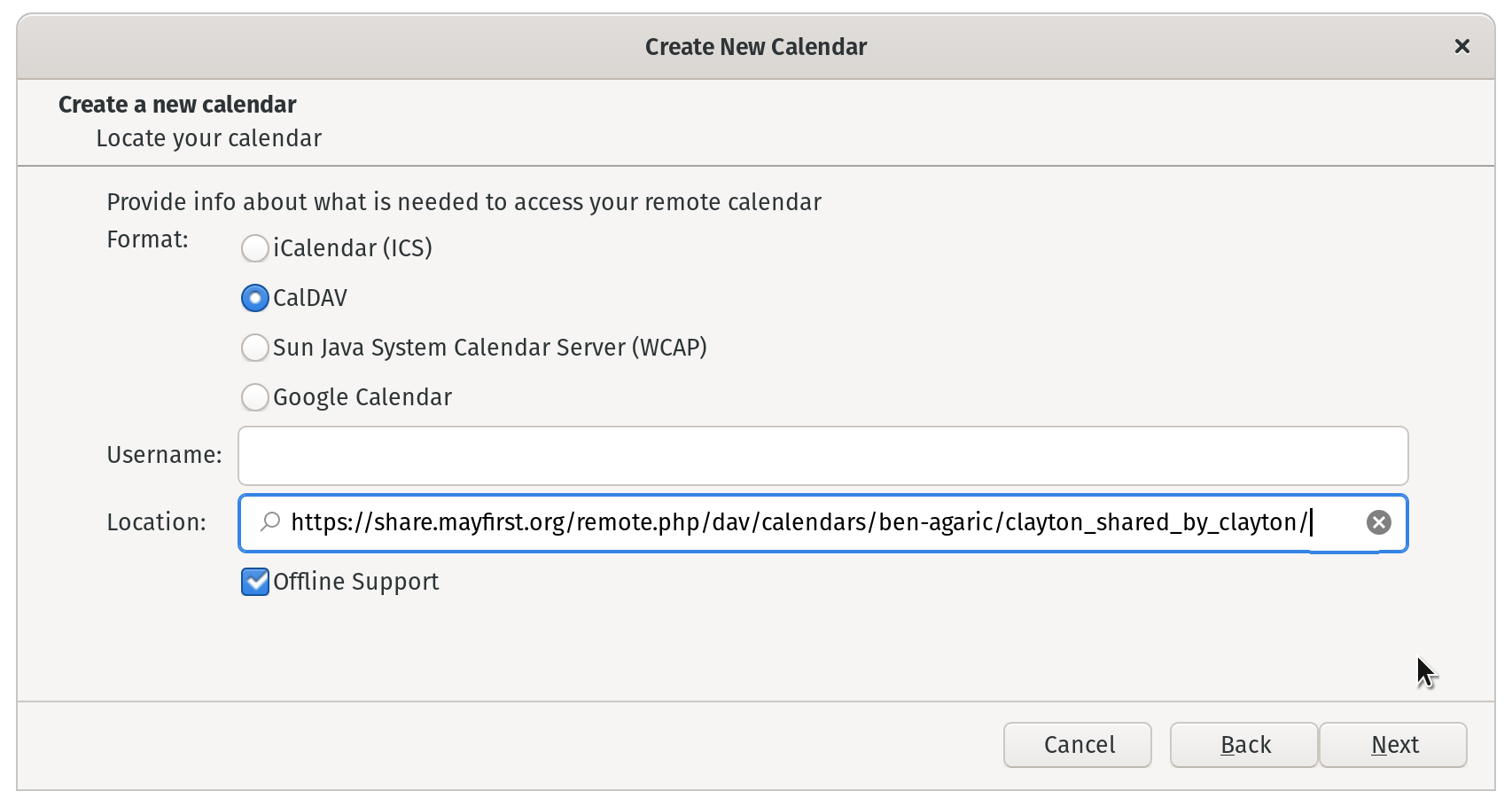
- Give your calendar a name, sticking to the name used in NextCloud to the extent practical, and save the dialog, and you're done!