1.9 KiB
1.9 KiB
.. _calendars:
Calendars
- Ensure the person has a May First Movement Technology user account.
- Log into NextCloud at share.mayfirst.org
- Create a business calendar to be shared with teammates
- Share the newly created calendar with the Agaric team by clicking "Share" and then typing in the usernames of each member
- Ask to be added to the Agaric shared calendar
Integrating NextCloud calendars with Thunderbird
Subscribe to a NextCloud calendar
- In NextCloud web calendar, press the three dots (**···) next to the calendar (your own or a colleagues) which you'd like to have in Thunderbird and press Copy private link
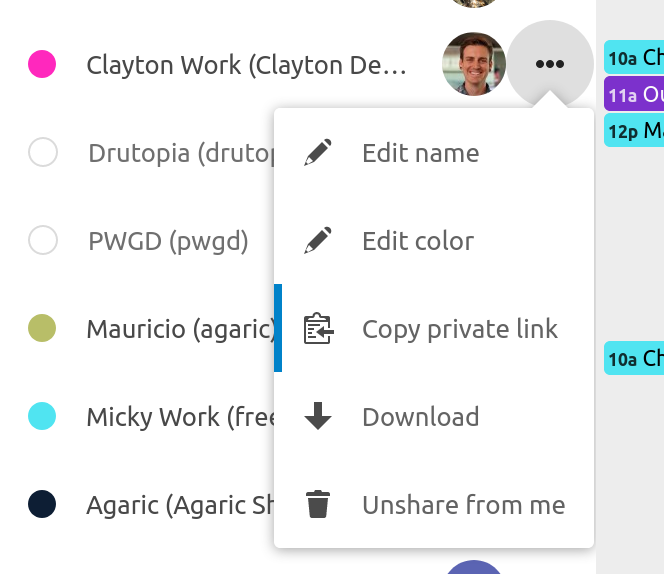
- In Thunderbird calendar view, right-click in the empty space below your calendar and selecting New Calendar...
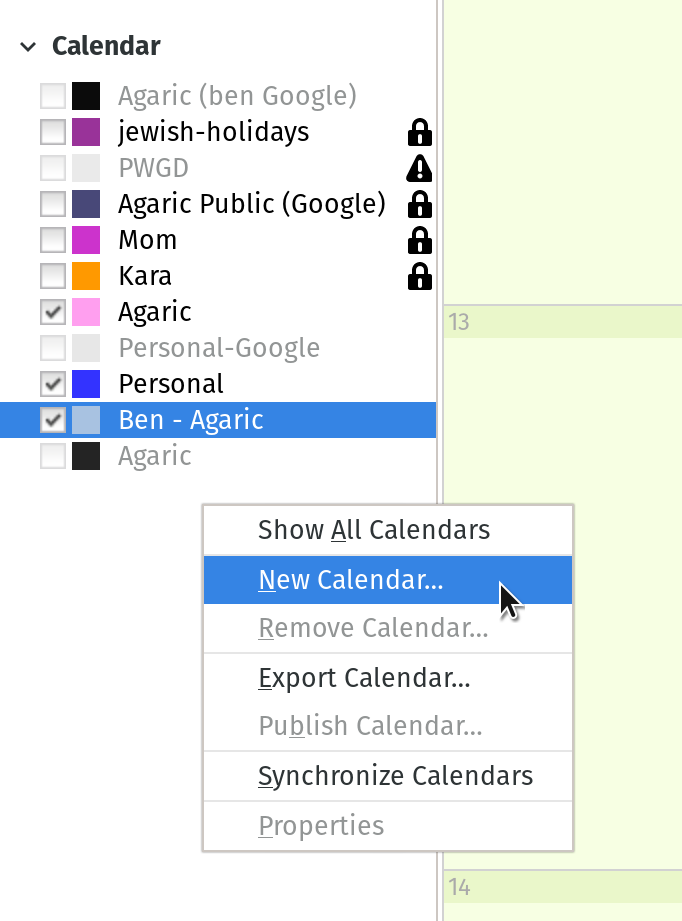
- Choose the On the Network option and press the Next button
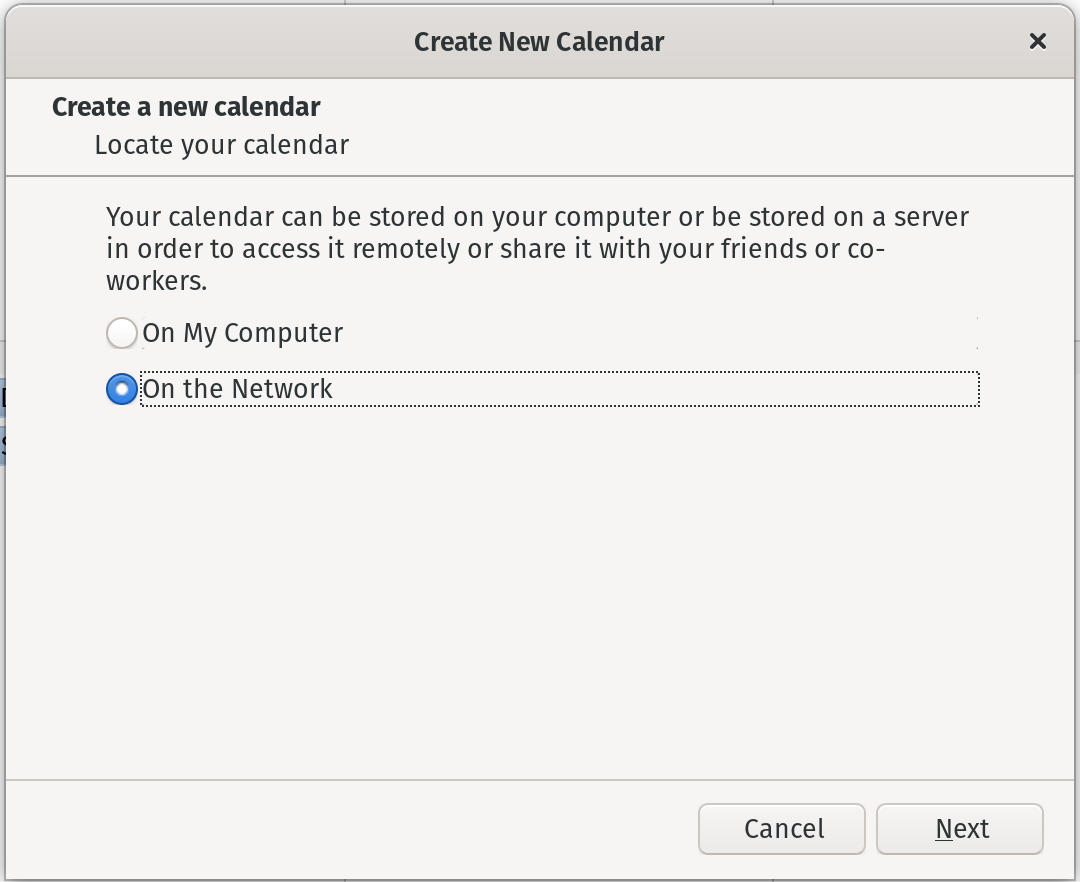
- Choose the CalDAV option, paste the private link from the first step in the Location text field (leave the username blank) and press the Next button
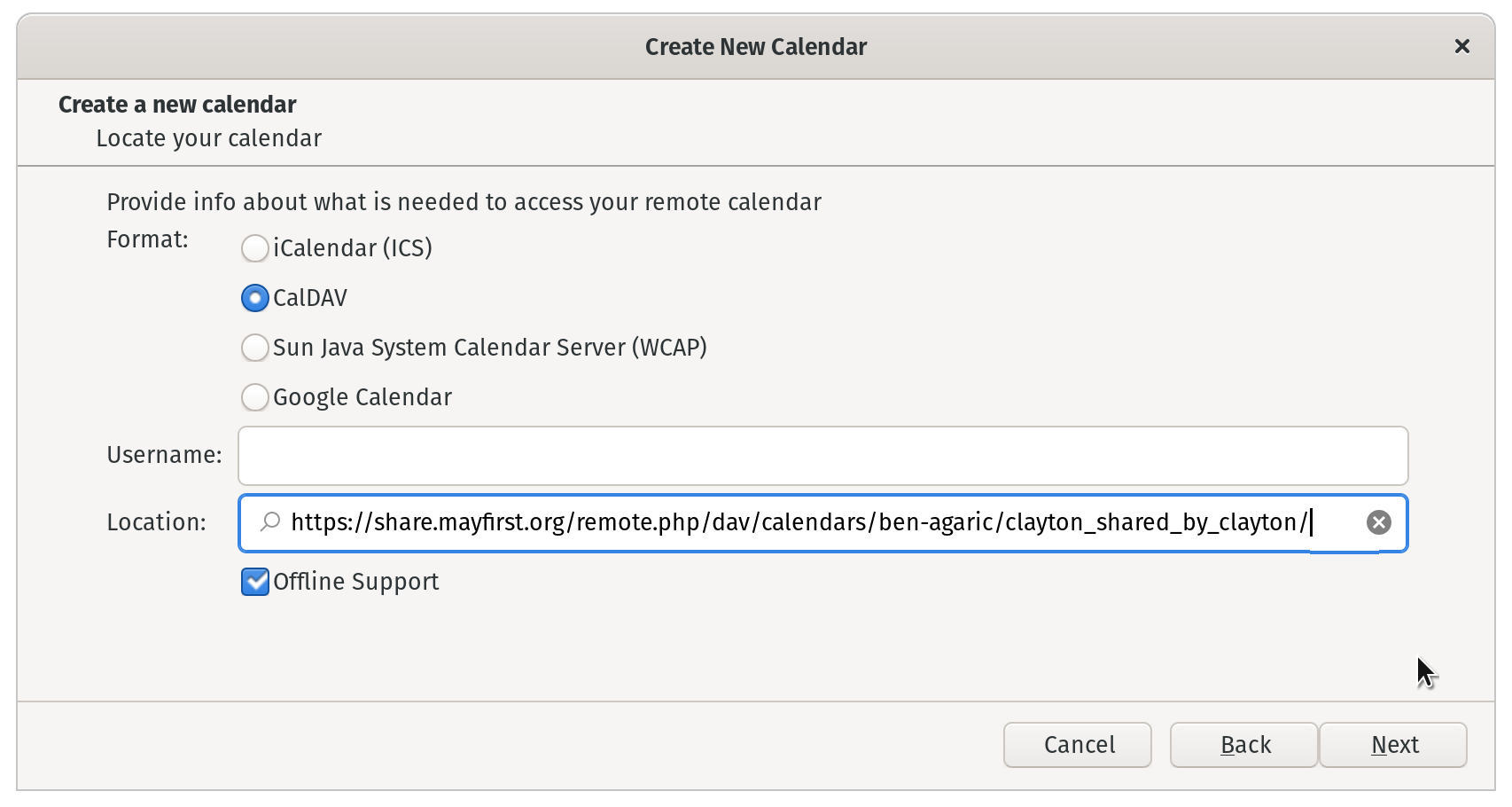
- Give your calendar a name, sticking to the name used in NextCloud to the extent practical, and save the dialog, and you're done!